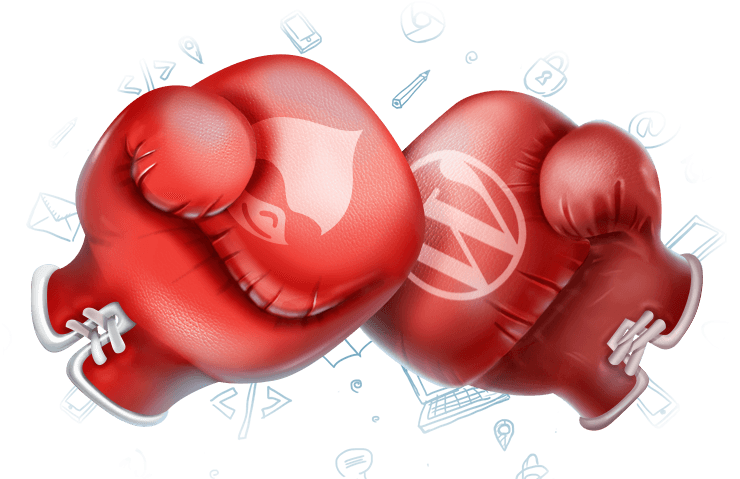
January 17, 2023
This article was originally published in 2011 and has been updated for 12 years now! Some web development best practices, or rather, common practices, have changed during that time. This article is updated frequently as we hands on uncover differences between WordPress or Drupal.
When we first started developing sites in 2007, every site we built was with WordPress. At that time, these sites were smaller and WordPress was evolving from a blogging platform to a full fledged content management system (CMS). The sites that we were developing had very minimal content types and the general WordPress page content block was sufficient to give our clients a clean page admin experience. Note: we often refer to the “admin” as the password protected web portal where clients update their content.
The saying is very true “if the only tool you have is a hammer, everything starts looking like a nail”. We were in love with WordPress. It was such an easy to use platform, for both content editors as well as for developers. It was simple and did the job. We were active in the WordPress community and were at the original WordCamp San Diego planning meeting. We hit up all of the WordCamps that we could, and even hung out at the Automattic office, back when it was on the unstable pier in San Francisco.
Along the way, our client roster grew and we encountered needs for more content types, a richer admin experience, and a more Enterprise Level CMS. That is when we started developing sites with Drupal. Today, we’re an Acquia partner and spend our conference time at DrupalCons. We always have had WordPress sites in our client portfolio and have had a very unique history of watching both WordPress and Drupal evolve. We sponsor both Wordcamps and Drupal camps and do our best to support both communities.
BigTunainteractive.com started out on WordPress, moved to Drupal, and as of 2023, it is back on WordPress! We feel that we’re one of the few companies who have been Sun-tested with both CMS’s over such a long period.
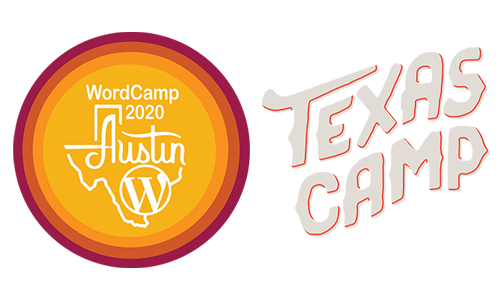
Compared to WordPress, Drupal is an absolute beast! Drupal’s taxonomies and core structure took us a while to get used to. However, after building numerous sites with Drupal, we slowly and surely came to love Drupal as the CMS of choice for Enterprise level websites and web applications. If you have a web app, or any type of web project that requires user permissions, 3rd party API integrations, Custom site personalization or other “ambitious” feature, Drupal’s functionality is hardier than WordPress. Drupal is also more flexible when it comes to API development and its default caching features are more robust out of the box.
In this article, we will analyze key differentiators between the two CMS’s and help steer you in the right direction towards which is right for you.
Security
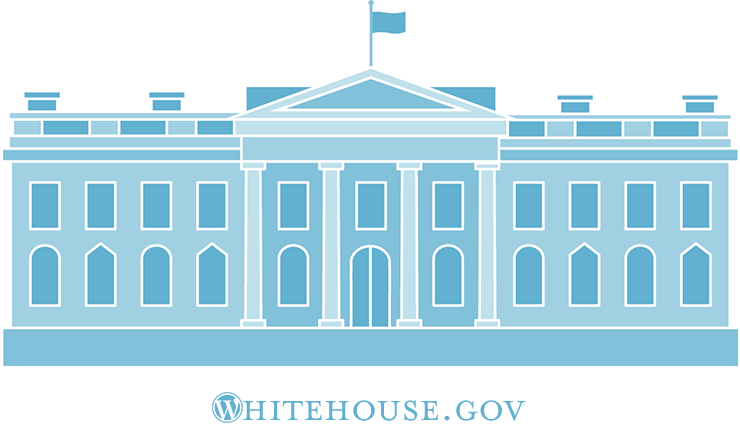
Security is hands down the biggest differentiator between WordPress or Drupal. Drupal has enterprise level security and site scale. Numerous government websites are built with Drupal, with the poster child as Whitehouse.gov for many years. As time has progressed, Whitehouse.gov is now a WordPress site! In fact, Whitehouse.gov is on its second administration as a WordPress website.
With WordPress, hackers can target a vulnerability inside a plugin and wipe out hundreds of thousands of sites. There’s some street cred behind the damage that can be done to the WordPress ecosystem.
Sucuri, the foremost authority in malware removal and web security, stated in their hacked website report that Wordpress sites were 90% of all infected sites. To be fair, I’m sure that many of these sites were neglected “old beaters” who did not have any updates for many years.
In 2022, we saw a massive rise in malware and vulnerabilities on WordPress sites. Specifically, from page builder add-ons. We will discuss page builders below. Paid plugins is a common business model for WordPress; whereas for Drupal, we’ve never once purchased a paid plugin that was worth its weight.
Within the past few years, there have been a rise of platform specific hosting applications that help manage your security risks. For Drupal, our favorites are Acquia and Pantheon. For WordPress, WP Engine was one of the first to offer a managed WordPress platform and is our recommended WordPress platform for all our WordPress clients. Most security vulnerabilities happen at the server level, and hosting with one of these companies will help mitigate against waking up to a mess.
Responsive Design and Development

For responsive design and development, one element that you need to fully understand is how your images will be managed. With responsive design, images don’t just automatically scale perfectly to each break point. Both CMS’s have solutions to responsive images, but they take different tracks.
With WordPress, image sizes per break points are declared in the functions.php file.
**Beware, some themes will scale with images with CSS and this can lead to performance issues ***
With Drupal, you can set image sizes inside the admin by using the Image Style module. This does take a bit of setup time but your work can be done inside of the admin instead of php files.
On the bright side, both CMS’s have plugins or modules that provide legacy support by allowing you to regenerate your previous generated images. If you are building a new theme and will need to regenerate many new images, the regenerate thumbnails plugin is a handy little tool.
As far as the actual “design” aspect, both CMS’s are design agnostic and you can design your templates however you like. We often hear “I don’t want my website to look like a WordPress site”. This statement’s origins is that many brands will use the same templates; or design patterns, that their layout has become synonymous as a WordPress website. In actuality, you can design and build a WordPress website however you deem fit.
Both CMS’s have starter responsive themes that can accelerate your development time.
Mobile Theme or Mobile Development
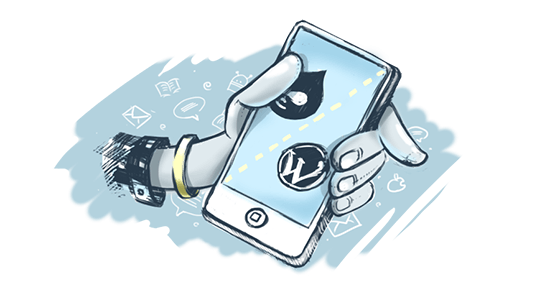
Edit: Very rarely will you need a completely separate mobile theme, as compared to a responsive strategy. If you do need to have responsive overrides, both CMS’s are capable.
As far as content editing on a mobile device, WordPress has an native mobile app. This app is awesome if you are updating your blog in real time. Drupal does not have a native app, but Drupal 8+’s admin is responsive and executes a solid mobile first strategy.
Search Engine Optimization

I’ll put to bed the concept that WordPress sites rank higher than Drupal sites. SEO is platform agnostic and there is not a particular SEO advantage towards either CMS if it was developed using best standards. However, Drupal sites can go terribly bad if the developer did not know what they were doing. WordPress has less margin of error.
Consider these factors when perfecting your on-page optimization.
- Page load times. Drupal’s default caching features are very robust out of the box. WordPress has caching plugins which should be utilized. WordPress’s caching plugins, such as WP Fastest Cache, are very customizable and include nice features such as image optimization and a CDN. We can’t emphasize enough the importance of a fast loading website, both for SEO and for usability.
- Page structure. Drupal sites can suffer from “divitis”, or the impact of views that create a large, nested view structure. In 2021, Google’s Core Web Vitals initiative encourages a cleaner DOM (html page structure). Both WordPress and Drupal have mega menu builders, and off the start, mega menus can add a lot of bloat to the page. WordPress’s page builders such as Elementor can also add a lot of page bloat.
- Schema.org implementation. Schemas can be added to Drupal’s views, or hard-coded to template files. The same process works for WordPress.
- Content Delivery Networks can be integrated with either content to serve assets to the closest local distribution point. Many hosting platforms will offer (or even include) a CDN with even the base subscriptions.
- Pretty URL’s. Drupal does have a massive advantage in URL rewriting as compared to WordPress. With Drupal, the sky is the limit with your URL structure. You have full flexibility over your alias patterns, including categories. Categories in WordPress have limitations. Also, if you ever setup a directory page on WordPress (ex: /directory/page-name), without actually selecting a parent page, this will cause bugs.
Future Proofing
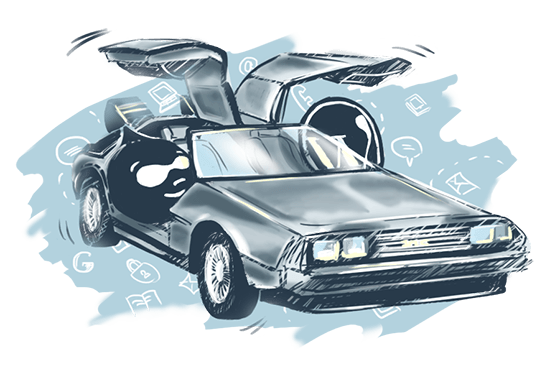
Come year 2025, the last thing you want to do is hop in the DeLorean to go back to the future to change your mind on your CMS.
Understand some core concepts:
WordPress: The code is upgradable but the database requires an upgrade which is done seamlessly in the background. WordPress’s release schedule is about every 3-4 months. Some platforms, such as WP Engine, will update core within 48 hours within a release. You will have to update plugins, when available, but this is an automated approach to keeping with security best practices.
Drupal: The Database is upgradable and the code is not. Upgrading from versions, for example, Drupal 7 to Drupal 8 are more intensive and usually revolve around a re-design. In other words, the content that is stored inside the database will be able to be migrated to the latest version, but most of the code will need to be re-written.
Drupal 9 does provide massive future proofing abilities for Drupal. The upgrade from Drupal 8 to 9 does not require a complete code upgrade. This structural improvement towards updating Drupal sites has been a massive win for the Drupal Community.
Matt Mullenweg once had a great interview on Smashing Magazine describing how in the future, he would love if you didn’t know that you are using WordPress. WordPress’s market share is so strong that this could very well be the case. Quite frankly, there’s a Tumblr (whose interface is the simpliest of all), or even Instagram may be competitors). Interesting enough, Automattic purchased Tumblr in August, 2019.
I do think that WordPress will continue to own the blogging, small website market and continue to make dents into the mid/small enterprise market.
Acquia, the founder of Drupal, positions itself against Enterprise and proprietary CMS’s. They have invested in the “personalized web” and has very nice products such as Acquia Lift and Site Studio. This is a testing, targeting and reporting platform that is built into your Drupal installation. It is comparable to Optimizely but has some additional targeting capabilities. Acquia was recently purchased by Vista Equity Partners in a deal valued at 1 billion dollars.

User Interface:
If we’re in a scenario where a new client is debating WordPress or Drupal, we often hear the argument that Drupal is too hard to learn or is impossible to update. If the stakeholder has used WordPress before, they will favor WordPress. They always favor WordPress!
We often compare this favortism to the famous Pepsi and Coca Cola blind taste test. Pepsi won due to the fact that Pepsi is sweeter. WordPress can be considered sweeter due to the fact that WordPress can require less thinking. I believe this reasoning stems from the fact that Drupal nodes have relationships and dependencies. This means that a chunk of content has the ability to appear throughout the site, not just on one page. You have to think “Ok, if I publish this piece of content, will it show in other places”. There are taxonomies, content types, blocks, views, etc. that leads to a learning curve with Drupal. I really think that this process can be intimidating to newbies and lead to displeasure with Drupal.
Ambitious Digital Experiences

Acquia coined the phrase “Ambitious Digital Experiences”. This phrase rings very true to the point of Drupal websites and its marriage to the Enterprise. To have an ambitious digital experience, you often need the following:
- Integrations with 3rd party systems connected through an API or web services. Common 3rd party systems are Ratings and Reviews providers such as Bazaarvoice, CRM systems like Salesforce or Eloqua, and Site personalization software (Optimize, Interaction Studio, etc)
- Single sign on services to allow for easy authentication and user management.
- Advanced caching strategies and performance optimization.
- Customer experience management integration.
- Different Authenticated user roles and permissions such as site admin, content editor, access to private content.
- Multi site or Internationalization
- ADA and section 503 compliance.
- Enterprise security.
- Microsites.
Wrapping up, other differences between WordPress and Drupal include:
- Theme Market: WordPress had an amazing theme market for do-it yourselfers until, in my opinion, it became so crowded that looking for a theme turned into a job by itself. Do not ever buy a Drupal theme! There are amazing Drupal starter themes but Drupal development is not the type of project that you can spin a theme off of. It is custom development!
- Market Share: WordPress has wide scale adoption and a plethora of plugins that are suitable for smaller websites.
- Deployment Time: WordPress is very easy to develop a site from start to finish. WordPress is perfect if you have minimal content types and are building a general (brochure-like) marketing website. We switched our site back to WordPress for this very reason. Our own website is not an Enterprise website and there was no need to treat it like it was.
- Content Types: Drupal supports multiple site stakeholders (admin, editors, logged in users requiring customized content, private groups, etc)
- App Development and API Development Projects Drupal has, in general, more robust features for complex projects. Drupal 8′s web services integration takes this feature to the next level.
- Multi-lingual: Multi-national or multi-lingual sites can be easily deployed with out of the box drupal features.
- Theme switching: As websites mature, you may want to display different themes on a website. A use case would be that you want to show newer layouts on some sections of your site, while you leave an older theme on a different section of the site. Drupal does a very good job of “theme switching”. For WordPress, this can be very difficult, especially if you already have a parent-child theme relationship.
Most developers will recommend the CMS that they are most familiar with without considering the site’s needs and objectives. Knowing which CMS is right for your project will ultimately save you both time in money, both now and in the future.
"I often find a lot of the plugins are out of date with drupal. At least with wordpress there is always some other free version or even better a premium version out there.
I don’t believe wordpress will be around forever. I just don’t think everyone will make the switch until something new comes out that is currently not on the market."Richard P
"Hey Richard,
Interesting observation and I do agree that Drupal modules are not always up to their latest versioon. Drupal and WordPress have been gaining more and more market share every year and they have very strong and passionate communities behind them. So, it will be a long time before they are knocked off their thrown!
This is a great article and I think asks the right questions. Both are great platforms for what they are targeted at. WP in our view is at the ‘consumer’ end of the market and tailored for sites where little designer/develop interaction is needed in many cases. Drupal thanks to the Acquia fund raise is heading more towards the top end of the market and has built a robust product and a services offering to suit that market. For MODX, we are settled in the middle and are innovating to drive deeper into that market. Our Cloud offering for example is proof of this. This will become a fantastic tool for freelancers, small and medium agencies to centrally manage their MODX developments and save time on worrying about infrastructure."
James B
"Admin experience: Drupal has a cleaner admin experience for content editors
There is no way in the world for this to be true.
There has been a continuous discussion online that for the next 5 years WordPress is trying to get as user/permission and content-variation powerful as Drupal and Drupal is pushing to any form of usability in the content editing area. Saying that Drupal has a useful (in any possible manner) interface for content creators should be some April Fools’ Day epic joke.
I do agree with most points about enterprise solutions and granular user management (not that there are probably more enterprise solutions built in WP, it just takes more workarounds than Drupal) but please tell me you are not serious about the UI part."
Nick B.
"I haven’t had the chance to fully dive in to drupal just yet, but it was the first cms I ever tried out. That said, I quickly jumped over to joomla, then ending up with wordpress. Why wordpress? Because it was the CMS which had the largest active community I had seen in years. this community helped me out a lot and lowered the learning curve significantly. Next to that, the back-end of wordpress is easily implemented (unlike drupal which has some quirks I couldn’t work out on the hosting servers I was working with back then). I think wordpress will continue to grow and become even better on the adminside as well. It is certainly not impossible to have different “Content Types” based on admins/contributors/… The last sentence used in this article referring to government websites using drupal, well, that doesn’t mean they are more robust and secure. Security depends on how you handle the cms you are working with and for wordpress there are several solutions to this “issue”. (without having to fall back to https or other more secured back-end/server side solutions). Of course, this article has a great foundation for discussions pro or contra drupal/wordpress. Let the games begin!"
James
"@Mario – Unless you are using the Magic Fields plugin for WordPress, Drupal definitely offers a cleaner admin experience. The Content Construction Kit (CCK) is now included as a standard module for Drupal, and you make Drupal extremely easy for content editors to use. Keep in mind that you will not want to give them administrator rights, because that does get complex and overwhelming for some people.
@James and @Nick. We try to stay clear of Joomla and really only use that if the client has a pre-existing relationship with the platform. We really haven’t seen a need to dive into Joomla, as WordPress, Drupal and ExpressionEngine have been able to satisfy our clients business goals.
Adam
"Having recently converted a large website from static to Drupal, I can attest that Drupal is absolutely NOT friendly for content editors. At least not if you want consistency from page to page.
The primary content editor for this site was not a web developer. She knew no HTML. But the WYSIWYG editors were so bad that she now only writes copy in source mode, to ensure she doesn’t end up with crazy tags and classes everywhere.
So I have to agree with others – absolutely no way that Drupal beats WordPress in the ease of use for content editors, unless your content editors have HTML coding backgrounds."
Sean
"@Sean We’ve seen that happen with CKeditor before, Drupal’s WYSIWYG editor. I am curious if you are using CCK for page layouts? With CCK, you can really clean up your text input formats and eliminate the need for the client to know any html.
CKeditor, Drupal’s WYSIWYG editor can be similar to WordPress’s WYSIWYG editor. If you copy/paste from a word document into the visual screen, you are going to get some crazy markup and a funky looking page. We do not always include CKeditor on our Drupal installs. It can make the editing experience intimidating for some and its not needed if you are using CCK, and fully defining your input types and fields.
We’re going to write a future article on how to clean up the admin experience for content editors. Feel free to send me a screen shot of your client’s admin to the email address listed in the contact section, perhaps we could give some tips and eliminate some headaches.
Adam
"Some good points in both the article and comments. Someone noted that WordPress has better and more plugins. I found that to be an issue, four or five plug ins that do the same thing, which do you choose? Using Drupal, which is my cms of choice, although there may be less modules that do the same thing, I found it better as more of the community gets involved in maintaining, patching and helping with issues. Thus modules tend, in my opinion, to be more robust."
Thomas S.
"We’ve developed in both CMS systems and do content marketing / lead generation for almost all of the sites we build. When it comes to publishing core content, landing pages, blogs and other traditional content, WordPress is handsdown not only much easier to use, but much more effective.
Drupal is a beast, and not in a good way. The plugin options for Drupal stink and so many are so far out of date, it makes them useless.
For organic SEO, which so many sites live and die by, we’ve found that Drupal far underperforms the same type of site built in wordpress.
The comment about admin experience is a joke – the biggest complaint I get from clients about Drupal is it is a real pain in butt to use. WordPress, on the other hand, is a breeze.
That said, for us – if you are publishing article or blog format content with display pages containing videos, photos and text, WordPress is the key winner.
If you have complicated programming needs, national and local sites and have to have a wide range of user access beyond Admin, author and subscriber or need a shopping cart, Drupal might be a better choice.
All in all, Drupal could be a much better system but lags far behind WordPress, in our opinion. For what most businesses need, WordPress just works better."
Phillip W.
"I’m very interested in your upcoming post on the Drupal admin experience. This is going to be the make-or-break on our choice of platforms. Thanks for the post – it was very helpful.
Module selection should be on a case per case basis. If all the modules worked as advertised, there would be no need for developers it would simply be a plug and play solution.
Its interesting that a large portion of the WordPress community thinks that Drupal’s admin is difficult. With your default installations for both WordPress and Drupal, the user interface for adding a basic page looks very much the same. Based on demand, we will write a future article on how to clean up the admin for both WordPress, and Drupal."
Timon J.
"Thanks for making it so clear and exceptional guidance about WordPress vs Drupal .That was really needful .Thanks for sharing. I’ll surely be looking for more.
Werner:
I have build sites in Drupal, WordPress and Joomla and I am at a point where I build anything in Drupal, unless the client insists. I agree that without modifications, the WordPress and Drupal admin pages feel very similar. Especially, if you are using Seven as the Drupal admin template. But In Drupal you can very easily build custom admin pages that are tailored to various admin roles. And clients love them!
However, it took me a while to get there. Drupal is a very complex beast to learn, but once you get it, there is nothing like it. And the Drupal community is top notch.
About Joomla, it is not a bad system as long as your expectations are inline with the various component developers idea of what the function should do. Joomla is very monolitic, and difficult to modify.
I find many WordPress proponents don’t have the experience in Drupal (one or two doesn’t count) so their opinion sounds a lot like the hammer/nail analogy from above.
This post reads like the author has deep experience in both systems and it describes my experience as well."
"Jordan W:
I think, for beginners anyway, start with WordPress and then transition to Drupal on an as needed basis.
Sumedi:
I’m new on drupal, but have much experience on building website with wordpress. with wordpress, I can easily build a clean xhtml website, with valid xhtml and light css. with drupal, I think there is to many div, span elemen from a system/modul that I don’t need. this caused higher memory consumption. my drupal fresh install is resulting many error (exceeded max_question resources, memory_limit), it is not happen with my wordpress website. for solution, the hosting staff that my website hosted suggest me to use VPS hosting, that I think to expensive for a starter website, with wordpress I can use cheap shared hosting.
I want to beleive “the myth” if drupal is better CMS, but my litle experience say not."
Ronak D.
"I would say that WordPress is more robust and powerful in terms of content management and blogging. There are tons of free plugins available on WordPress.org that you can use for any kind of functionality and you can customize it further. And for security there are loop holes that needs to be taken care of in wordpress which is surely a lacking point in WP but there are some plugins available free as well as paid that will be beneficial for security purpose. I have been working as a developer for 2 years and have built more then 30 websites in wordpress in which there are many which has great functionality. The multisite feature is great in wp for managing big portals you will just need customization and enhancing the ready made plugins. I think this might help some one who is confused between WP and Drupal."
Vic S.
"I also have WordPress loaded on the same server and but at the moment I feel Drupal is easier to use. Once you setup Drupal its really easy to use CCK editor and load photos etc. I think Drupal has the slight edge in comparion to WordPress, but both are great for editing and adding info and pics. What I don’t really like in Drupal and WordPress is creating/using themes. Okay with WordPress there are thousands available, but after extensively searching I have not found a template I like. I have tried the built in WordPress template, but I can’t make it look unique enough. I think its easier to use Drupal for theming/templates, but it also has its problems too. Drupal theming ain’t easy either, but use the Bartik theme that comes with Drupal and I have simply changed a few colours here and there and add a few block here and there. It might not be the best looking site in the music world, but its better than my WordPress adventure. Both WordPress and Drupal have their their advantages, I think the best way to find out is to try them and see how you feel."
Steve
"I’m a software developer/webmaster at an unnamed public agency, and we use Drupal for our intranet and Internet sites. My experience has been extremely negative – the worst parts are the virtually non-existent documentation, the 50% failure rate of installed modules (not working at all), and an incredibly painful upgrade process that’s never the same twice (and yes, I’m following the directions). Most of my time is spent wrestling with something that should Just Work – contrary to admin’s comment in #13, modules should work as advertised, otherwise the module – and the content management system – are essentially useless. What little documentation there is in Drupal magically disappears and is replaced as soon as the new bleeding-edge version comes out. For those unlucky souls who need docs for the previous version, the response in the forums is usually a smarmy recommendation to upgrade. This is what gives open source projects their stereotypical bad reputation! I’ve had to teach people HTML because CCK and other editors are so absolutely awful. “All I wanted to do is pop a picture up on the site!” is the usual response I get, and then the user refuses to contribute anything because they see all the unnecessary work they’ll have to do for something that should be simple. So now I have to spend my off-work time coming up with a convincing argument to present to my boss to move from Drupal to something more user- and admin- friendly."
Fitzpatrick
"I think WordPress’s interface is more palatable for the average user and this is because it started off as a blogging platform. There are more plugins and most of them are up to date, up until the very latest release. Documentation is usually very good for both the core and the plugins and it’s easy to read in pure, simple PHP what is going on. It’s easy for both end users and developers to get up and running. This however creates another issue – multiple developers working on the same project. There is less room for cross-plugin interaction with WordPress, or it isn’t as apparent. Yes there are filters and actions, but those need to be provided for. Fact is, you can have a plug-in which outputs to the screen without giving you an opportunity to manipulate it first. Many plugins are also written in isolation, sitting ‘on top’ of wordpress but using their own tables etc which I don’t like. I prefer a plugin to leverage the CMS’s core and expand on it. WordPress is also easier to update in my opinion and more straight forward to theme. WordPress is simpler to use and you can use PHP to achieve anything you want in it (or on top of it).
Drupal is much better at collaborative efforts for building websites. The left hand doesn’t necessarily have to know what the right hand is doing, just access the renderable array and make changes if necessary. The admin interface is definitely not easier but surely more robust. What I love about Drupal is the ability to create field by field content types. WordPress allows custom post types but they are basically just posts or pages under a different name – to expand them you’ll have to use a plugin like ACF or Magic Fields but it’s not core. Drupal’s downside (well, for lazy people or when you’re tight for time) is having to do things ‘the drupal way’. That is, making it accessible in a ‘renderable array’. So instead of simply outputting a list, you create an array with each of the values and you theme it as a list etc… same for creating a form etc… this adds HOURS to development time but pays dividends when you come later to interact with it or for other plugins / developers to acceess it.
For websites quick and ‘selfish’ (not requiring many developers), WordPress wins hands down, no questions asked… If you are creating something that will require other developers to interact with it or requires granularity and consistency, Drupal."
Michael
"I agree with people about using WordPress over Drupal. I tried Drupal twice, and the first time I forgot what it was like, and second I was really why did I try it again? Well, I regretted trying it again, and went back to using WordPress. Admin is a breeze in WordPress, where Drupal is a pain. Just because you code more in Drupal, than in WordPress does not make Drupal better. People want user friendly over more difficult. Anyone should know this. I think WordPress is going to be around for a very long time, especially if they keep updating it with better features each release.
I am sure going to stay with WordPress for my sites. I might even be hired for a web developing job. I got a call last Friday about one. They use both WordPress and Drupal, but more Drupal. I guess if I get the job, then I will learn more about Drupal. To me I think Drupal is missing a lot in their Admin. There is so much to do in WordPress. The plugins are a lot, but there are quite a bit of them not update too. As for Drupal modules, there is not many to choose from that actually make the person enticed for using Drupal. All I can say is first impression of Drupal was terrible."
Suyash
"Which CMS would be better for a news site not a blog news site but a proper news site like huff or cnn.. I am using drupal at present, my news site is stil not big. But my developer is insisting on using wordpress because according to him drupal is complex, unsecure and will be obsolete (which I don’t agree to) Please help me out with this. I would like a site which has a news site functionality and not a blog site functionality. This position is crucial for me because once I go into one of the CMS it will be difficult to move to another."
David P.
"I am looking for work as a software developer, and the occasional job posting will declare the need for Drupal familiarity, and fewer mention WP. that said, i am looking for something to sink my teeth into to build some quick, manageable sites for myself or family. i think the scale leans towards WP. one comment i like from above is something like “start with WP then transition to Drupal as needed”; also, from Fitzpatrick, “For websites quick and ‘selfish’ (not requiring many developers), WordPress wins hands down, no questions asked… If you are creating something that will require other developers to interact with it or requires granularity and consistency, Drupal.” i think i’ll look again into WP."
Ed -
"Having used both systems over the years, I would have to say Drupal is by far a more developer friendly CMS. I find Drupal has a more elegant design and the architecture is much more intuitive and less hackish as opposed to WP. My conclusion is WP was written by non-technical people for non-technical people. This “dumbing down” is evident when you dig into the spaghetti code."
"Marek:
For beginners it is definitely better to start with WordPress, is easier to learn and then, if they like, they can switch to dropal, because they will experience with WordPress be helpful, very good article."
Mark M.
"Great Article. I always have this raging debate in my head when i take on new clients. I love using Drupal and WordPress, but when it comes to Development of large corporate sites, nothing tops Drupal."
"I am not a developer nor have a unit in web technology. My profession is very very far from what you are doing daily. I want to build a website though as a hobby. I started with Dreamweaver and I thought that was great not until I learned about CMS. I tried WordPress, Joomla, and Drupal but I found what I am looking in Drupal so I stick to it. The Book module which makes your content in a hierarchy is what makes me stay and never look back. I cannot compare WordPress with Drupal because I have very limited experience with WordPress and it does not serve my need. With my Drupal experience, I can say that this CMS is very doable even to the so called non-techie.
My site grows in complexity with aggregated level of user access and I found little to no-difficulty of adding maintaining it. It is as simple as click-click on the mouse, just understand what you are clicking. Started from Drupal 6, I was able to upgrade to Drupal 7 seamlessly.
I don’t understand people saying about steep learning curve in Drupal maybe they are not an “empty vessel” when they do the work in Drupal and keeps on insisting the WordPress way in Drupal environment. That I am not sure, just maybe.
The bottom line I think is what satisfies your need out of the box is the way to go. I have online friends with beautiful WordPress blogs but they cannot imagine how I build my site with the level of functionality it has now. I am not saying that my site is the best in my circle, I’m just saying that my Drupal site is easy to maintain and functions the way I want."
Romel
"I am an old school developer who is currently in love with Drupal. I reached this site with the common VS search because I thought about stepping “backwards” to use Word Press to do a simple site.
The thing is, I can’t take Word Press seriously. It’s MY problem and I know it, but I can spot a Word Press site without my cheater glasses.
To me, it’s too simple to be serious (that is probably my opinion that it is used by a lot of new folks that doesn’t know ground up development). Kind of like using Website Tonight WYSIWYG editor.
I can do absolutely anything with a Drupal site. Yes, I might have to work on a module but that is what a developer does.
I see some people having problems with modules and complaining about Open Source. I challenge them to fix the modules because that is what Open Source is about. I have had very few instances where I had to abandon a module.
For those of you that don’t like the user content areas, perhaps you are not implementing enough helps for your non-techies. Try using separate fields in your content types for easier builds (at least that helps my users, who are totally non-techie). This gives them options that look very familiar in the sense of uploading pictures, then captions under and other fields types. Drupal has more coming out everyday.
Rebecca: Nice advice. Our list of sites wherein the client wishes to manage his/her own content has increased ten-fold in recent years. We’ve been using WordPress and your article confirms exactly why. It is perfect for the simple websites we develop."
Eva
"This article is spot on. WordPress is great for quickly creating a brochure + comments type of site with thousands of pre built themes to choose from. A majority of small to medium sized sites without need for extensive custom application logic would be well served by WordPress. Drupal is a Content Management Framework which can handle any and all more complicated use cases that: require custom Content Types (CCK), flexible views of all content in the database (Views), and sophisticated user access rules. Drupal will take longer to set up, because of custom theme creation and admin experience configuration necessary to create a good usable site, in addition to the oftentimes more complicated application logic that is housed by sites warranting a CMF vs a blogging CMS.
WordPress: Quick, easy, cookie cutterish."
Brandon
"I think one thing that gives this post a serious light is the fact that this website is made in wordpress, which comes to show is not a subjective statement.Now which one is better? I think it depends as is the general consensus, but based on my experience I’ll go with drupal. Now I am not talking about my experience as a website developer, but as an “Open source solutions finder” if there is such term. For the last 15 years a big part of my job was to help companies decide what can be done using open source.
So why drupal?
first we have to contextualize that question, as bigtuna is stating here the context is professional development and design of websites, so that should be the first thing in your mind when making the selection.
I heard a lot of “i can do a wordpress basic site in a day” and that may be true, but is also true for drupal. if you are developing sites profesionally you already had to have identifies what works for you, have created a drush make, distribution or anything so everything you need is in there.
If you are planning on doing your family, hobby, friend’s website for non commercial or no goal other than fun… stay in wordpress don’t need to learn drupal, that is right.
lets go point by point:
Theme Market:has changed there are more themes out there, now, in the context… is your client really wanting to have a template there or are they looking for a custom design? the example of omega theme where you can put all sections of your website in the 960s grid and get responsiveness out of the box and on top of that this is made through admin interface, and with a little tweak (that if you are a professional you only make once) use the color module and now you can also affect evry basic color in your website without HTML or CSS code! you can get your own theme in a matter of ours, and you can always change it.
Market share: there are tons of modules coming out everyday in both worlds, just get what works best for you!
deployment time: I can assure you that today, big tuna already creates basic websites faster in drupa: use you installation template, change the theme and colors, start adding content, thank you very much. work done in a day or two…
now with that said, is better wordpress in those three point? most likely… but lets see what else make drupal better.
when you choose a software to use in a business need you have to, not only look at how easy it is(not saying this is not important) but also need to look at the future, the needs that can come out in years to come. With drupal a company will be cleared to do it whenever they decide to start online marketing campaigns. SEO optimization is just almost out of the box, most of the modules are right now being inducted in Drupal 8 core. improve graphic design? ready. e-commerce, one module away and it is so well related to the core that the power is almost limitless.
in other words, If your are selecting a tool for a company, you need to make sure that tool can grow with the company. Drupal has more potential to do so."
Camy
Forgot to add..
I hear kind of dismissive comments towards drupal being more secure, that fact alone should be enough!!!!! you can say “I don’t need users so is no biggie” IT”S A CMS!!!!!! you need users to create content, at least one!!! if you have to sacrifice two more days to be more secure, that is a no brainier, do it!!! you don’t want a customer coming back to you because something happened to the site cause the user was compromised.
now that I am here.. lets answer some posts:
@Sean there are modules now to create a content creation workflow, basically puts content creation link at the hands of users, without going through admin interface.
I’ve worked with joomla and wordpress, just a little, I recognize that. but when I saw a mispelling on an article in wordpress and had to go to the admin interface to change that… well, I’m used to just click the edit button on top of that content, it does not get easier.
@sumedi: fences.. check that module… there is work on finding ways to fixing this though.
@ronak dave: if you insert drupal where you said wordpress(except the security part) it also stands as true.. simple securoty is one of the most important features you’ll want as a company.
@suyash: Drupal with open publish. video website(like youtube?) octopus distro. ready out of the box? Acquia distro!!! e-commerce? commerce-kickstart!!! something more for your taste create your own list of favorite modules!
@Camoatech, I appreciate your comments, lots of great points. Two that I want to focus on: Drupal starter theme market and deployment time. We used Omega for a new site for our local Advertising club: https://www.sandiegoadclub.com. It gave us a very strong responsive starting point and let us get it up and running quickly.
Regarding deployment time, we can get Drupal sites up and running fairly quickly now, and that’s just because we have put in the time to learn and develop our Drupal development skills. There are some amazing Drupal responsive starter themes, like Omega, Zen and AdaptiveTheme that should be considered to help spring jump start your project.
I second your point about Drupal Distributions. Open Public is our favorite when it comes to Government, or EDU sites that require government level security.
One new point that I want to add to the list is how responsive images are handled. Since we wrote this article roughly 7 months ago, we have been extremely involved with responsive web design. Pretty much all new projects that we have taken on have been responsive. I will say that WordPress handles responsive images slightly better than Drupal. With WordPress, you can add a few lines to your functions.php file and you’re off to the races. Drupal does require a few modules to be added; which is still not a big issue."
Adam
"Great article, albeit written a while ago. I still felt I should comment.
I have been toying around with the idea of choosing 1 platform and sticking with it. However our projects vary so much as well it is hard, after reading your last point you really hit the nail on the head.
Knowing which CMS is right for your project will ultimately save you both time in money, both now and in the future. It is all about knowing your tools and getting bang for your buck for your client."
Colin S.
"Thanks for the great article."
Phil B.
"Nice concise article. I agree with the comments that joomla isn’t worth considering unless your client has an existing legacy site. I’ve just installed Drupal 7 which promises a less steep learning curve. I suppose that I’ll see.
Personally I’ve developed web sites which are very attractive by using WordPress with a fairly extendable theme like Suffusion. For Drupal to have long term value their community will have to start producing a wider variety of plug-ins and keep them up to date."
Royce E.
"I know I’m late on this, but I’m certain many will stumble on this page as well.
I was searching for the least biased page I could so as to show a potential client and assist them in choosing the best solution.
Anyway, I work on an equal amount of Drupal and WordPress sites. My FTP has over 100 websites saved on it. I’ve been doing both WordPress and Drupal for around 8 years (phpnuke, cmsmadesimple, simpleforums, oscommerce, and zencart years before that).
There are 2 things I would like to clear up about Drupal for those of you complaining about the amount of modules, as well as the admin interface.
In regards to modules, there are fewer modules for Drupal. There is one very major reason for this. The use of entities, views, ctools and context/panels eliminates the need for so many modules that you find in wordpress. Say you need a 2 different slideshows, a classifieds section, a reviews section, and a directory. In WordPress you would potentially download 4 modules for this all which would have their own label on the admin bar and trying to administer the slideshow could mean seeing a “donate to our cause” button every time you view it.
In drupal, you could create a slide content type, a review content type, a classified content type, and a directory content type. Then views would organize the content and the ways they are displayed, be it a slideshow or what. Then the user simply hits, add new slide or add new review. There is no differentiation between the items unless you as the admin want to create a hierarchy. No advertisements. You are always certain they will work together without conflict. You just have so many ways to use fewer modules and all modules look like they are a core part of drupal, not just added on.
Second, the admin. A good developer/front end developer will always spend some time on the administration area, setting up a workbench or view for those who will be maintaining the site using granular permissions so only the items they need will be available. Yes, the main admin account can be intimidating, but this isn’t ever meant to go to the client. I always set up a menu to easily add content, to see the most recent content posted. I create a block with comments or content that need approval. If there are slideshows, I create a view with thumbnails of the image and drag and drop weight and an edit button so that they can re-arrange or change out images easily. There are so many things you can do to make the admin area an absolute breeze.
Where WordPress still soars is with media. Posting videos to wordpress is a dream. Images are handled better (although I have as much trouble trying to explain how to resize/optimize for wordpress as I do for drupal).
Finally, 1 more positive thing about drupal is the way that themes are done. A fully responsive template that adjusts beautifully into many different layouts can be easily done with 1 template, 1/2 css files (I like to keep layout separate from styles), a “functions” template file, and an info file. Regions are so easy to add. With wordpress, I always end up with a lot more template files than I would like, and widget areas become a pain. What if I want the same widget to show up in 4 different regions of the site depending on what type of content it is on what section of the site. Hello pain in my ass. It can be done… but it’s so much hassle.
That being said, there are still sites where I absolutely prefer WordPress and there are times where using anything but Drupal doesn’t make sense."
Rachel
"Drupal is an open source CMS and is incredibly easy to handle when developing sites. It has shown its mettle over other CMSs and is similarly valuable for small, large and method range businesses because of the convenience with which one can upgrade or modify current website content."
August
"I have worked with Drupal and WordPress and I currently prefer WordPress for most projects. If I have to do something with lots of custom coding – where a client has the time/resources to maintain the code – I would use Drupal. For 99% of sites WordPress is the clear winner. If you do some research you will find stats to the effect of: WordPress is used by over 14.7% of Alexa Internet’s “top 1 million” websites, and as of August 2011 manages 22% of all new websites. WordPress is currently the most popular blogging system in use on the Web, powering over 60 million websites worldwide.” Drupal is lagging behind but it seems to be the favorite of older school “programmers”. New school “Web Developers” seem to prefer WordPress as do I. The hammer and the nail analogy is a funny one as I see things like that but reversed – “programmers” see everything as a “programming” job and therefore they select a tool which requires lots of custom work like Drupal. I say why re-invent the wheel – a smart “web developer” will use open source code and projects to get there faster instead of hand coding everything from scratch.
To reply to Rachel above – who had a great answer. You can also adjust the admin pages of free modules in WordPress very easily to remove any annoying “donate now” buttons. I usually spend about 30 minutes to de-brand my wordpress admin if I am using open source modules with “in-your-face” advertising."
Phil
"I like drupal because it is popular for enabling to make and handle many content types, like: video clips, surveys, customer control, written text, weblogs, podcasts, research, and others."
Palmer
"@phil: that closes it…. wordpress is better cause more people use it…."
Camy
"Honestly, running the website on Drupal was total disaster for me. It was too complicated for me, I spend most of my time on coding, but creating the content itself. Then, I ve desided to switch to WOrdPress (I used this tool https://www.cms2cms.com/)it’s much more easy, the performance is not so professional as it was on drupal but still WP doesn’t make me nervous)) I like WordPress!"
Katherin
"With WordPress 3.x and the simple quick install of Yoothemes Warp framework and wp-Types and views… There is no need for anything else!!! Trust me, i have been using WordPress since 2005, dabbled in Joomla and Drupal quit a bit too. Joomla, especially, and Drupal tried to be everything to everyone while WP gives you a clean simple core to build on and extend as needed. The admin panel starts out clean, concise and simple. Then with the use of post types you can add to it in a clean and organized manor and make it as robust as needed.
User permissions are still a little lacking but with a plugin it can be very robust."
Vinman
"I would venture to suggest that the argument with any CMS, Operating System etc is always going to be about familiarity with the system you are using. I can barely remember the last WordPress site I did, having now been developing Drupal sites for over 6 years.
I can usually produce a large-scale ‘out of box’ Drupal 7 site with multiple content types, multiple languages using custom administration workbench views and moderation control within a few days now; mostly just by complete familiarity with the CMS."
Julian
"Regarding Ed’s comment, #26. Surely you jest about WP’s “spaghetti code”. Drupal out of the box generates often as many as 18 nested divs to show a single piece of content. It’s the definition of spaghetti code, and an object lesson in how developers think: well, machines can read this rendered html. Who cares if it’s clean semantic html? Drupal may make perfect sense to a developer, but developers don’t care about how easy it is to design a decent looking website powered by Drupal."
Chris
"We have been used Drupal and WordPress to design/develop websites for years. The fact is: we have far more website projects done with WordPress than Drupal. WordPress is more user friendly, even for the clients who want to take some controls to make updates to the websites. Drupal is more powerful on building bigger enterprise or community/portal projects on custom development, API call, etc, while WordPress is definitely the winner for small business websites/blogs."
Julian
"While the answer always will be “it depends,” that is not what anybody wants to hear. I’m quite biased towards Drupal and you said it yourself, “Drupal is an absolute beast.”
You can really create anything you want. It’s amazing. I have used WP for smaller sites and for some of my friend’s sites, but Drupal is what I use when building anything robust."
Casey
"I find the WordPress user admin to be confusing for the non technical user. It has so many menu items where often the meaning of an item looks like the meaning of another item. In Drupal I can set up an content editor page very easily that just shows just what that user needs to use. Whether it be a simple title and body, or photo upload. I think you are referring to the admin interface. This is essentially for the developer and if you find that confusing then you shouldn’t be developing with Drupal. I think the comparison between WP and Drupal is a bit pointless unless you want to say one is for relatively simple websites the other for more complex websites."
Ed
"WordPress is more extensively used compared to Drupal. Drupal is more development intensive and used more sites which are more complicated (eg corporate websites). WordPress on the other hand is a simple cms which can also extensively used to create a blog for example. I would say that WordPress is more of a commoditized product compared to Drupal. From a popularity point of view, both the CMS have totally separate audience and WordPress seems more popular looking at the market share, but again, this is not an appale to apple comparison."
Bon
"WordPress = an Operating System which has many non-collaborative plugins to serve normally single purpose and each is usually not talking to another.
Drupal = a Development Tool environment and each module is collaboratively extending around the core functionality like Fields, Entity, Rules, Views, the main pillars of Drupal.
WordPress is meant for end-users whereas Drupal is for developers who intend to program a custom system without using eg Visual Studio or coding from the scratch."
Paul
"@Paul, I like how you rationalized the relationships. I do think that Drupal 8′s user interface will close the gap on the perception of the content editing experience between the two cms’s."
Adam
"I agree with 90% of the article and I think it is a great summary of the strengths and weakness of both CMSs. However, I have to agree with Mario that the user interface of Drupal is nowhere near the usability of WordPress. Don’t get me wrong, Drupal is still my CMS of choice. But I’m a developer. WordPress is more of a tool for “non-technical” users to manage content–the basic premise of a content management system–whereas Drupal is more of a framework for developers."
Jason
"To those who want to discuss Joomla. I personally think the choices are coming down to WordPress vs. Drupal. If you look at Google Trends and Indeed’s Job trends, WordPress has eaten up Joomla’s user base but has not made a dent in Drupal. The dichotomy is becoming about what you need most: out-of-the-box, quick-and-easy solution (WP) vs. a powerful framework that a team of developers can build on (Drupal). These are essentially exclusive goals. Joomla was somewhere in the middle of the two. Its previous advantage was in having a clean and user friendly back-end interface. Now that WordPress has that, Joomla lost its competitive advantage. Neither WordPress or Joomla has really targeted the mid to upper tier websites in terms of site security, powerful site configurations, user management, extensibility, etc. Thus, Drupal’s growth trajectory has remained unchanged while Joomla has been on the decline."
I currently use WordPress for nearly everything I do, but I am curious as to whether I should start learning Drupal."
Steve
"Hey Steve,
We just updated this article to reflect current WordPress and Drupal features. The older information was still accurate though. There is a shortage of Drupal Developers and learning the CMS could be a very nice tool in your toolbox.
Steve complains that “What little documentation there is in Drupal magically disappears and is replaced as soon as the new bleeding-edge version comes out.”
That’s where the Wayback Machine at archive.org saves the day: it lets you pull up past versions of Web pages. Say you’re using an old version of the Date module; just enter the URL of its “Read documentation” page into the Wayback Machine and you get a timeline showing dozens of archived versions over the years!
(That search would lead you to https://web.archive.org/web/*/https://www.drupal.org/node/262062 — check it out.)
Just pick the date that matches your old module’s release and you get documentation tailor-made for you.
And Adam, thank you for this article _and_ for updating it, two years later. Many X vs. Y comparisons are written by someone unfamiliar with one of the options; your post clearly shows each CMS’s strengths and weaknesses, as seen by an experienced developer."
Jason
"I had four wordpress sites. I paid four people who said, “Oh, wordpress is the way to go. I can make wordpress do anything.” I thought the endless frustration was me. Now I know it wasn’t–wordpress truly does have terrible limitations. Go, code it. And if you code it too much, every time you update, the code bends the widgets. In short, wordpress is–and always will be–a blog. A great blog, too. But a blog. For flexibility, navigation, and multi-jurisdictional sites, nothing will ever come close to drupal Who keeps pushing wordpress? Those that want to bang out wordpress blogs and are too lazy to master the true beast, drupal. I am sorry, but if you have a complex project, don’t sell wordpress, no matter how badly you need the money."
Rich
"I have developed using both CMSs and even Umbraco. I would say Drupal is for midlevel developers, wordpress is a quick and dirty but extremely fast solution. I find that I can make a wordpress website such in a a maximum of four hours. This blog is powered by wordpress not drupal despite the leanings of the author to drupal.
For developers it is better to do things from scratch preferably using django(for python devs), asp.net or for php die hards phalcon. Performance and securitywise those are better than drupal(which is becoming middle of the road)"
Ondeiki
"As a developer of both platforms I first wanted to say that I thought this was a really great and fairly neutral comparison of each. My only issue is in regards to security. I’ve seen lots of people rank Drupal for “security” but I’ve never actually seen anyone explain why. Drupal has a wonderful built-in role system that’s easily customizable via a user interface, something that WordPress doesn’t natively have, is this what you mean by “enterprise security”? Can you elaborate on this aspect a little more?"
Chris
"Time is money, money is time. I’m not sure any client would be too happy with project over-runs because the CMS was a “beast” that alone should have you running away for your sanity.
Yet fighting against the machine is what departments do. So if the trend is towards having web development in IT departments rather than creative departments, then over complications will occur. Procurement of CMS systems in businesses is often as ridiculous as design by commitee and the end user rarely gets considered. If it looks complicated it must be able to handle all the complicated things we need it to do 10 years from now, is the thinking. Well 10 years is a long time.
WordPress isn’t developed by non technical people, but non technical people can use it. I rarely need a user manual to figure out how to open a door, but you do as a developer need solid cookbooks and function documentation (to learn how best to construct the door).
I would much rather guide my clients towards the wealth of documentation and product support that WordPress provides."
LJ
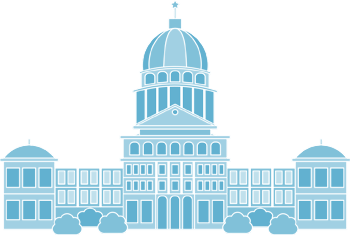
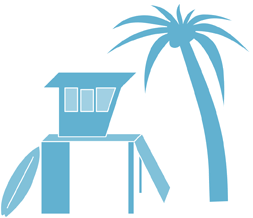
71 comments ported from previous bigtunainteractive.com.